The GetMeThere consists of several micro-applications and components designed to manage, search, and update PAM(Postal Address Map) code efficiently. This system aims to represent any geographical location in India with memorable digits or characters. This system provide accuracy, convenience, and efficiency to locate an address with the help of 10 digit code.
Users can register their addresses and the system generates a unique code(PAM Code) for it. Other users can search for any registered address (PAM code). The application retrieves the exact location and provides navigation support.
Your address is assigned a unique PAM Code, where the first six digits represent the area’s PIN code. The next four digits denote the specific block within that postal boundary and remaining digits are a unique identifier assigned to each address, ensuring that no two addresses within the same block have the same code.
Currently, the app is only available for use in India. It is designed to work with Indian PIN codes and address structures.
Users can register their addresses in two ways:
You can easily share your PAM code using the built-in share option in the app. Additionally, you can copy and manually share your PAM code with others, making it convenient for them to access your location.
Users can search for any registered address by searching the PAM Code for that address. The system retrieves the exact location and provides navigation support. Also, while you select a location on the map, you will see the registered address for that area. If no address is registered, you can still retrive the block code instead.
Yes, the app is available on both Android and iOS platforms.
Yes, businesses can register their locations just like individual users. This allows customers to easily find and navigate to their establishments using the unique PAM Code
You can update details like the Building Number, House Number, Street and City names. However, if you move to a new location, the PAM code cannot be changed—you will need to register a new address
Yes, you can save frequently searched addresses by adding it to the Favourites in the app. This allows you to quickly access them without searching again.
All the addresses you have registered are visible in the address list. You can easily find and retrieve the PAM Code of your registered addresses from there.
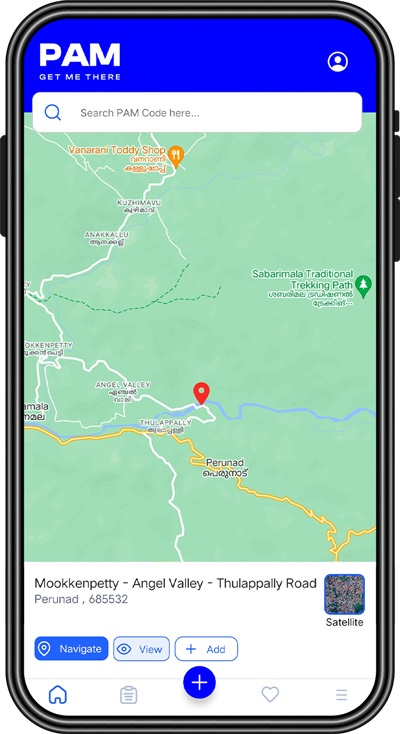
Open PAM GetMeThere Application.
Navigate through the map to the required location.
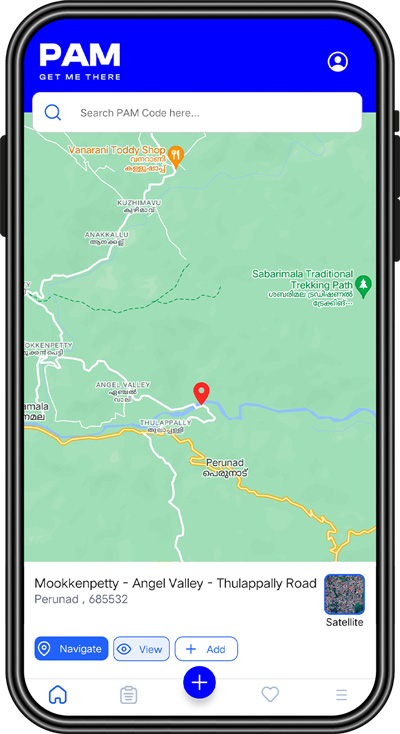
Press the “+Add” button on the card displayed over the selected location or the “+” button on the bottom navigation.
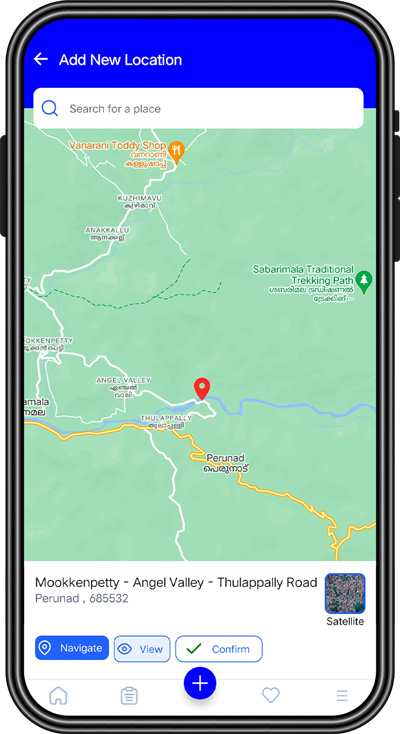
Press the “Confirm” button on the next page.
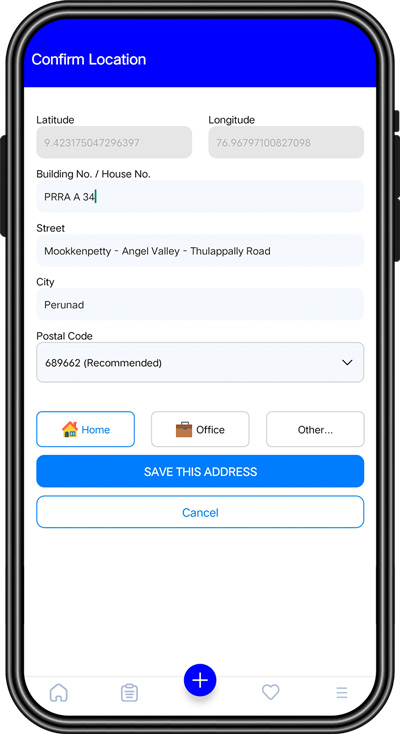
Fill in the Building Number / House Number. The Street and City fields are auto-filled and can also be modified to the user's choice
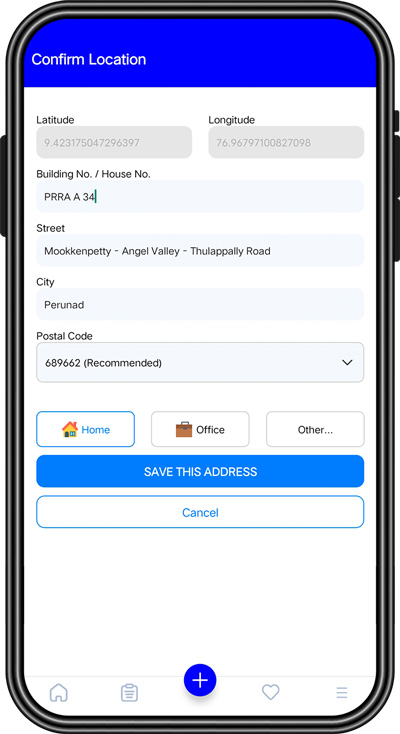
Choose the type of the address being saved. (Home, Office or any other address type of user’s choice).
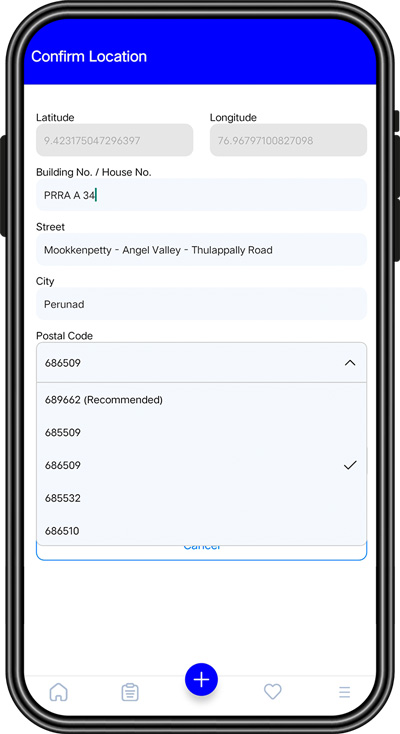
The dropdown list tagged “Postal Code” will list 5 nearby PIN codes in the ascending order of distance. (Note: First PIN code in the list is the recommended one).
Here “682020” is the recommended Pin code.
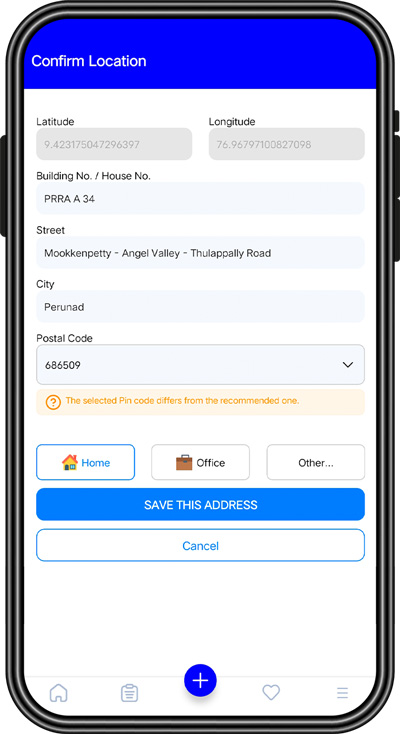
Choosing the other PIN codes will indicate a mismatch with formal boundary
Choosing any other Pin code will show the following warning message
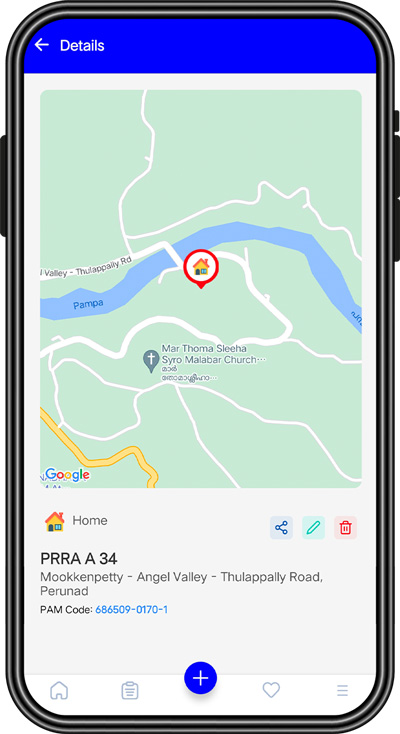
Finally press the “SAVE THIS ADDRESS” button to register the address.
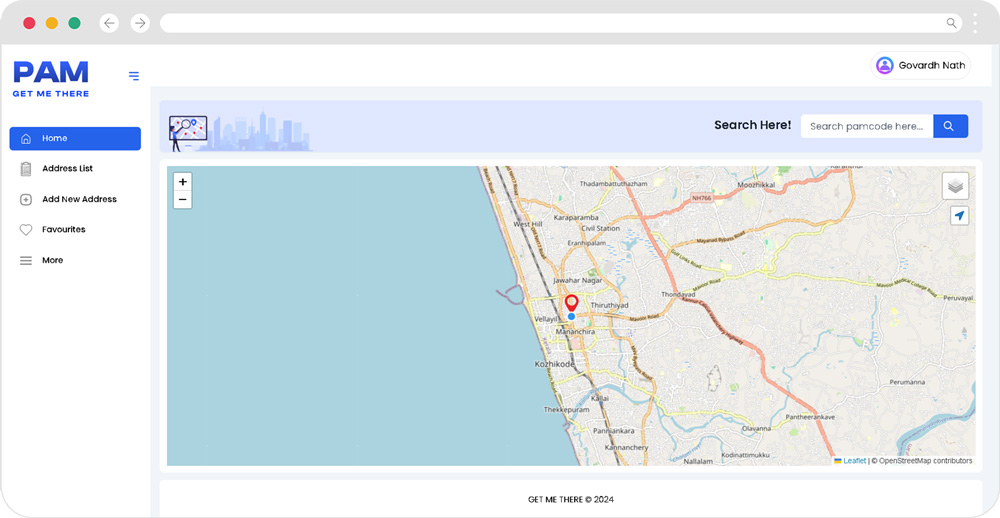
Open PAM Get Me There Web Application.
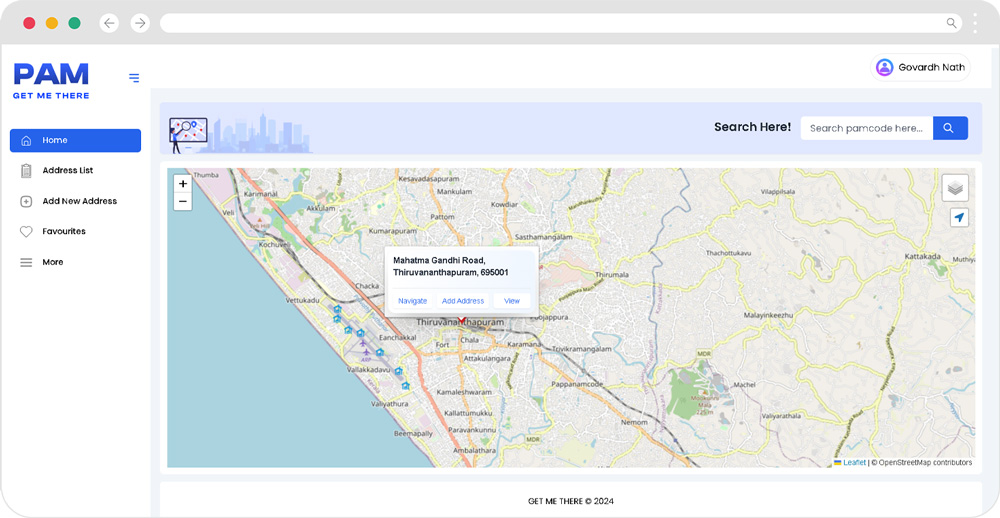
Navigate through the map and click on the required location in the map.
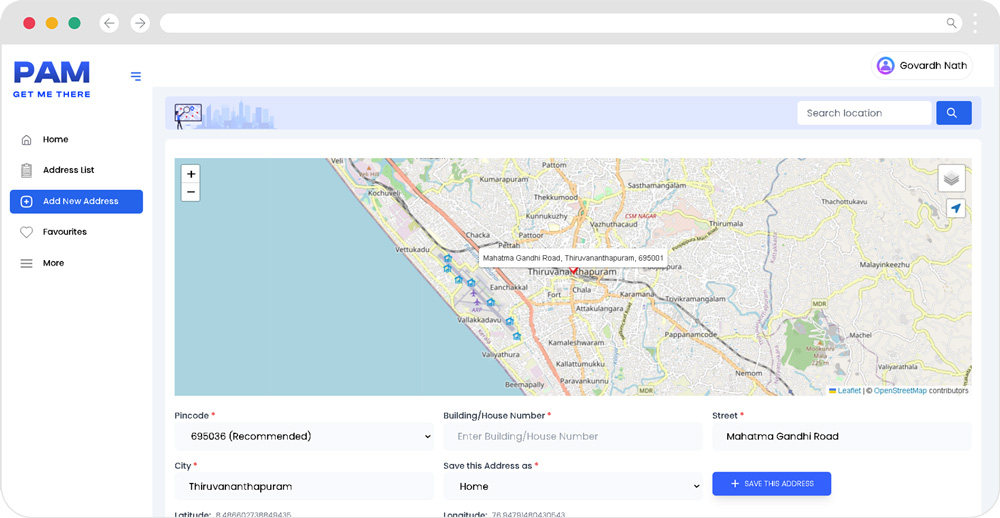
Press the “Add Address” button on the card displayed over the selected location or navigate to the “Address List” tab, press the “+ADD NEW ADDRESS” button and choose a location.
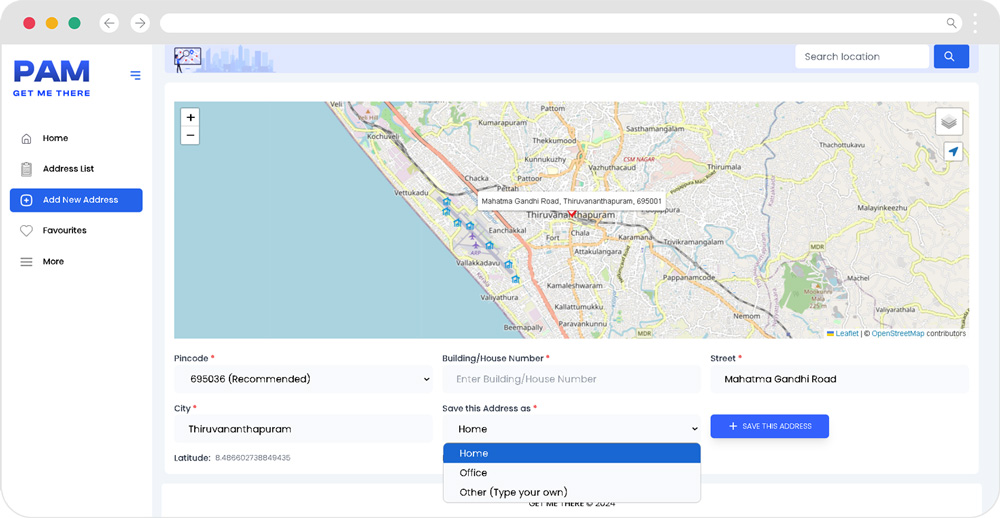
Fill in the Building Number / House Number. The Street and
City fields are auto-filled and can also be modified to the
user's choice.
Choose the type of the address being saved. (Home, Office or
any other address type of user’s choice).
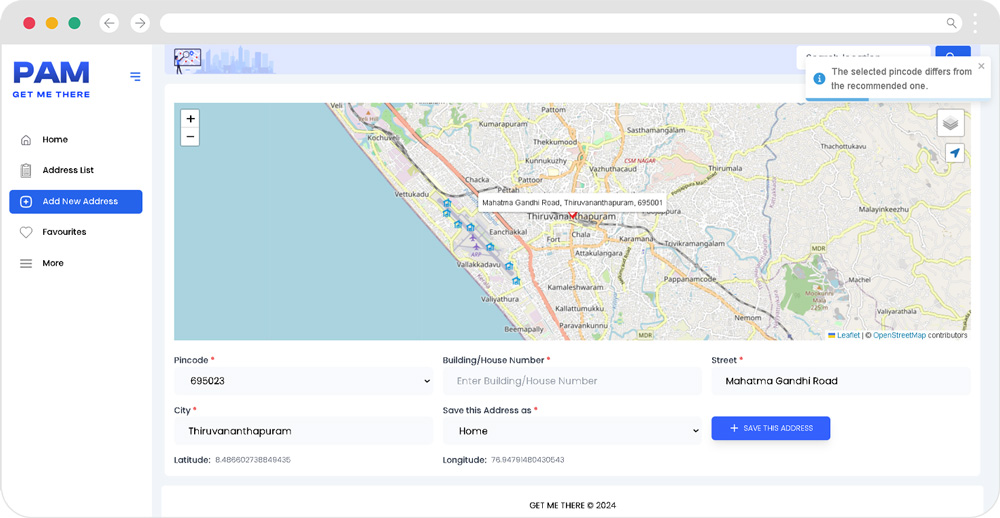
The dropdown list tagged “Postal Code” will list out 5 nearby Pin codes in the ascending order of distance.(Note: First Pin code in the list is the recommended one). Choosing the other Pin codes will show a warning message.
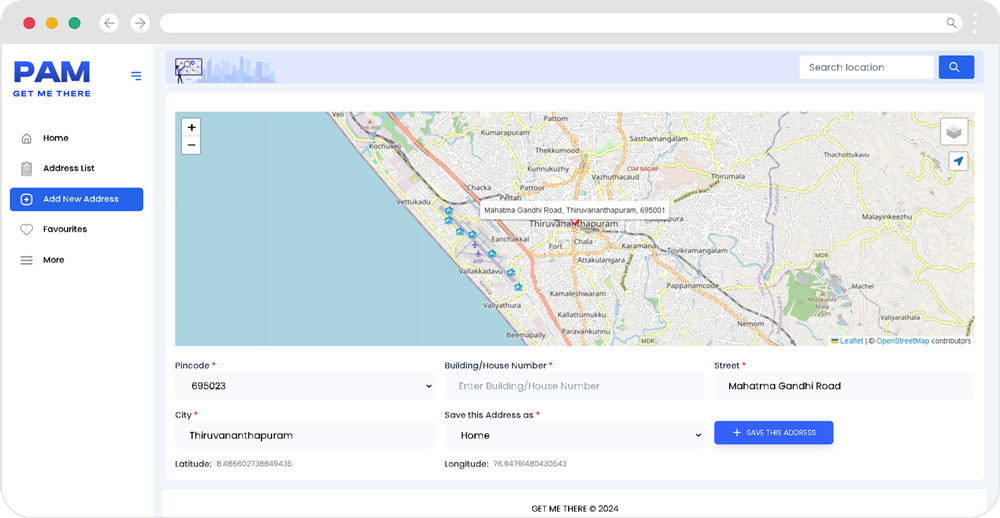
Finally press the “+SAVE THIS ADDRESS” button to register the address.